Staffviewer
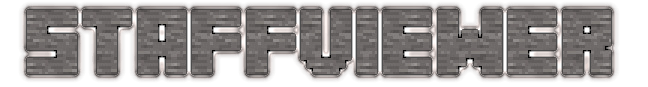
This plugin allows players in game to run a few commands that make it easier to find members of staff in-game. This plugin main command is /staff. this allows players to see in game staff. Also the server owner/staff can customize the layout of the messages that pop up after typing the command. So each server will have there very own looking display to suit there wants and needs.

Here is the list of commands at what they do.
/staffhelp - ==== to save to reading this. It will show to you all the commands you can do.
/staffinfo ==== - This will give you information on the plugin.
/staff - This being a default command, it will list the staff and what ever design you have add to it to the player.
/stafftitle ==== - will change the title of the design in game. Also you can go to the config and change it a lot more effectively.
/staffadd ==== - changes the staff list, with what ever message/staff you add to it.
/staffedit ==== - Changes the bottom line of the display.
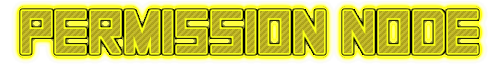
Here is the list of all the permisson nodes and what grow "I" recommend they go in.
admin permission nodes:
- staffviewer.add: this will allow the group/player to change the staff list
- staffviewer.title ====: this will allow the group/player to change the title of the display that will be featured
normal player permission nodes:
- staffviewer.staff ==== (given by default.) This allows the player to run /staff
- staffviewer.help ====: this will show the player the commands they can do
- staffviewer.info ====: this will show the play information about the plugin



-
View User Profile
-
Send Message
Posted Sep 9, 2014Cant wait for this to come out i would like to use it
-
View User Profile
-
Send Message
Posted Sep 1, 2014@shop1126 Thanks man.
-
View User Profile
-
Send Message
Posted Sep 1, 2014I can vouch for carwyn! He's a great guy :D