SignShopGuardian

This is an extension plugin to SignShop (which is required). It allows you to buy Guardians which will save your items when you die.
Main | SignShopHotel | SignShopGuardian | Features | FAQ | Signs | Permissions | Config | Localization | Developer API | Issues / Suggestions
How does it work?
Step 1: Drop SignShopGuardian.jar into your plugins folder (make sure you also have SignShop installed).
Step 2: Create a sign with the following format:
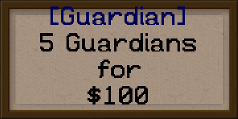
- "[Guardian]"
- The number of Guardians you are selling per transaction (if left blank, the default is 1)
- This line can say anything (unless you are using a GuardianXP sign, in which case, the amount of experience points goes here)
- The price you would like to charge to buy the Guardian(s)
Step 3: Punch the sign with redstone. The sign will turn blue, and will be ready to use.
Commands
| Command | Description |
|---|---|
| /guardiansleft | Displays how many guardians you have remaining |
| /addguardians [player] <amount> | (Admin Only) Gives a player the number of guardians specified. If no player is given, it will add them to yourself. Can also specify negative numbers to remove Guardians |
Questions, Comments, and Other Issues
Please visit our main page to get help, or open up a ticket for SignShopGuardian.


