PlayUHC

<small>Credits to EnergizerBEAST1 for making the picture</small>
PlayUHC
Note:This plugin is not maintained anymore.
I can't provide any support to help you get started with.
A better version might be released some time later when I have time.
The source code is provided "as is", no copyrights, do what you want with it : https://bitbucket.org/val59000/playuhc
Overview
PlayUHC is a free Bukkit plugin for 1.8 It allows you to automate Ultra Hardcore games on a dedicated server !Warning
PlayUHC is meant to be used alone on a dedicated server. You shouldn't be using this plugin on a multiworld server. This plugin automatically loads/deletes/creates new worlds by its own.Main features
- Easy GUI team creation (no commands)
- Configurable teams thresholds / limits / auto-start
- Custom kits (+permissions support)
- Custom crafts (+permissions support)
- Custom gold and experience drop
- Killing a player can rewards an eatable player head to regen your team
- World generation : random OR pick random seeds from a list OR copy your custom worlds
- Pre-generates worlds to avoid lags
- Configurable world border size and movement
- Nether enabled and only twice smaller than overworld instead of minecraft default 8
- Scoreboard display (teamates, lives, border)
- Random teams teleport when starting
- Compass to find your teammates
- Auto restart feature (spigot) and bungee-support to send players to lobby at the end
- Fully configurable text string to translate to your langage (FR version : https://mega.co.nz/#!Vt42jJYA!KJSpZCP2YQDcj5Oh1gQ2RMyh8IFdrqf_mc9oKyhrxQk)
- Optional features to run in fast mode (= uhc run)
- And more ...
How to use
Configuration Just drop PlayUHC.jar in the plugins folder. Start your server and stop it This will create the default config file. Click here to have more info on how to configure the plugin. You can also change all the plugin messages inside lang.yml to translate to another language Once the plugin is configured as you wish, restart your server. The map will load and then players will be allowed to join. They will be teleported to the lobby when they join. If you want a custom lobby instead of the default glass generated one, just drop the schematic named lobby.schematic inside plugins/PlayUHC. To make it load you need to have WorldEdit installed too. The center of the lobby is where you were when you typed //copyHow to play
When you first login, you receive an iron sword. Right click it to access to the team menu. Click on a player head to send a team request. The other player will receive your head and can right click to accept or throw it to deny your team request To start the game, at least 3 teams (by default in config.yml) must be ready. To get your team ready, just click the red wool in the team menu. The game will then start within 15 seconds. Players will be teleported to random spots on the map, by teams. You can also choose a custom kit by right clicking the iron pickaxe when you are in the lobby. You can toggle kit permissions in the config During the game, player automatically chat with their team. To toggle global chat, they need to type /chat With team compass, right click it and it points to your playing teammates When spectating, you have access to '/teleport <player>' to teleport yourself to one of your playings teammates.Map generation
If the list of seeds in the config is empty and pick-random-seed-from-list is set to false, the plugin will generate a random map so you might get a lot of ocean in it which is not good for an UHC game. To avoid getting to much ocean you can write a list of custom seeds in the config and set pick-random-seed-from-list to true. This way, it will pick a random seed from this list each time the server generate a new map. To help you get a list of seeds with not so much ocean, I recommend to use this little program : AMIDST.Auto-restart
When the game is finished, the plugin calls first the restart command from Spigot. So you can write the script you need to restart your server in restart.sh Then, if the restart command doesn't exist (ex: Craftbukkit without Spigot), it then calls the stop command I recommend you to use Spigot to be able to automate the start of your serverVideo reviews
Review by JaxBillzSome screenshots
Team selection :
Kit selection :

Custom crafts :

MOTD support :

Scoreboard display :

Lightning effect on player death :

Kick on death (optional) :

-
View User Profile
-
Send Message
Posted Dec 21, 2019For some odd reason every time I try to add something to the config it just deletes everything only leaving:
worlds:
overworld: 72788e79-5b55-4aff-8a81-b6cec90700c7
nether: 05b5d234-b8f7-4ddc-a727-cffe880d2c9a
world-seeds: {}
world-list: {}
customize-game-behavior:
add-player-extra-half-hearts: {}
add-gold-drops: {}
add-xp-drops-on-player-death: {}
add-custom-crafts: {}
kill-disconnected-players-after-delay: {}
bungee-support: {}
border: {}
time-limit: {}
pre-generate-world: {}
fast-mode:
trees: {}
underground-nether: {}
generate-vein:
veins: {}
block-loot:
loots: {}
custom-events:
time: {}
kill: {}
win: {}
kits: {}
Help what do I do?
-
View User Profile
-
Send Message
Posted Apr 21, 2019Forged-pickaxe: '1': COBBLESTONE/1/0 IRON_INGOT/1/0 COBBLESTONE/1/0 '2': AIR/1/0 COAL/1/0 AIR/1/0 '3': AIR/1/0 STICK/1/0 AIR/1/0 craft: IRON_PICKAXE/1/0 limit: -1 Saphire-pickaxe: '1': IRON_INGOT/1/0 DIAMOND/1/0 IRON_INGOT/1/0 '2': AIR/1/0 STICK/1/0 AIR/1/0 '3': AIR/1/0 STICK/1/0 AIR/1/0 craft: DIAMOND_PICKAXE/1/0 limit: 1So Im Trying to Make Some Crafts.
The Top One Works, but the bottom one Doesn't.
Is there Something Im Missing, Because iv'e Had Problems like this Before, But the Diamond Pickaxe One Wont Budge.
-
View User Profile
-
Send Message
Posted May 5, 2018I am wanting to make it so people have to pay to craft a custom craft. So, I set the permission for custom crafts to true. Im just not sure how to get people their perms after they buy the ability to make a custom craft.
-
View User Profile
-
Send Message
Posted Aug 23, 2016I haven't actually got my minecraft server yet but can my server run on Craftbukkit and spigot?
-
View User Profile
-
Send Message
Posted Aug 1, 2016Does this plugin work on other versions above 1.8?
-
View User Profile
-
Send Message
Posted Jul 17, 2016Does the restart.sh file work for windows? because i am using a windows machine and the restart script just opens notepad :/ i need help with this if anyone could please help me, thank you <3
-
View User Profile
-
Send Message
Posted Apr 21, 2019In reply to C4Craft:
Run the File.
-
View User Profile
-
Send Message
Posted Apr 12, 2016@val59000
salut possible de régler le bug des arbres ? ils ne ce coupe pas en entier :/
-
View User Profile
-
Send Message
Posted Feb 22, 2016Salut beau plugin mais peux-tu passer la version française car celle de méga n'existe plus svp ?
-
View User Profile
-
Send Message
Posted Dec 21, 2015Ok, Everything runs really well, Except I am having a big Problem. The server calls for the stop command instead of restarting.
I WILL ALSO BE HOSTING A BETA UHC TOMMOROW FOR THE SERVER SO YOU CAN SEE HOW THE PLUGIN IS CONFIGURED AND WORKS Incisionuhc.mcph.co
-
View User Profile
-
Send Message
Posted Dec 21, 2015@EGX
salut c'es texact, je consacre le temps que j'ai à développer le serveur HardCraft. play.hardcraft.fr
Je pense mettre le code source dispo bientôt vu que je ne compte plus développer cette version dans l'état actuel des choses.
-
View User Profile
-
Send Message
Posted Dec 20, 2015could you possibly make the scoreboard better? or povide us the resource pack so we can do it? or make it editable in a config? please :c <3
-
View User Profile
-
Send Message
Posted Dec 20, 2015Yooo, ça fait longtemps! j'ai l'impression que ta délaissé le plugin, plus d'update depuis le août, tu dois vraiment être occupé!
-
View User Profile
-
Send Message
Posted Dec 19, 2015@dellman531
You can either do two things, open up a ticket and ask for help or do what I did. You first need to go to your FTP and find spigot188 and rename this to custom18.jar. Then go to change server type and then change the jar name to custom18.jar. There you go! Please make sure to back up your server just in case.
-
View User Profile
-
Send Message
Posted Dec 18, 2015@dellman531
Just saw the comment about updating java lol...where do I do that? I'm using MCProHosting
-
View User Profile
-
Send Message
Posted Dec 18, 2015Hello when ever everyone is marked as ready my server generates this error and the game never starts the countdown. http://pastebin.com/FxzgBQK7
-
View User Profile
-
Send Message
Posted Dec 18, 2015Ok. I did this and now it works. Now I have another problem! The server just stops, and does not restart for another Match! Also, Are Golden Heads already craftable? And how Do I make it to load in a different lobby?
-
View User Profile
-
Send Message
Posted Dec 17, 2015@Nikrocks03
You need to update your Java to version 1.8
-
View User Profile
-
Send Message
Posted Dec 17, 2015I am Having an issue with the game starting. It says, Enough teams, starting or whatever and then it nothing happens. This is the immediate thing that pops up into the console.
17.12 20:14:37 [Server] INFO at java.lang.Thread.run(Unknown Source) [?:1.7.0_80] 17.12 20:14:37 [Server] INFO at net.minecraft.server.v1_8_R3.MinecraftServer.run(MinecraftServer.java:557) [Spigot188.jar:git-Spigot-db6de12-d3e0b6f] 17.12 20:14:37 [Server] INFO at net.minecraft.server.v1_8_R3.MinecraftServer.A(MinecraftServer.java:654) [Spigot188.jar:git-Spigot-db6de12-d3e0b6f] 17.12 20:14:37 [Server] INFO at net.minecraft.server.v1_8_R3.DedicatedServer.B(DedicatedServer.java:374) [Spigot188.jar:git-Spigot-db6de12-d3e0b6f] 17.12 20:14:37 [Server] INFO at net.minecraft.server.v1_8_R3.MinecraftServer.B(MinecraftServer.java:723) [Spigot188.jar:git-Spigot-db6de12-d3e0b6f] 17.12 20:14:37 [Server] INFO at org.bukkit.craftbukkit.v1_8_R3.scheduler.CraftScheduler.mainThreadHeartbeat(CraftScheduler.java:350) [Spigot188.jar:git-Spigot-db6de12-d3e0b6f] 17.12 20:14:37 [Server] INFO at org.bukkit.craftbukkit.v1_8_R3.scheduler.CraftTask.run(CraftTask.java:71) [Spigot188.jar:git-Spigot-db6de12-d3e0b6f] 17.12 20:14:37 [Server] INFO at com.gmail.val59000mc.playuhc.threads.PreStartThread$1.run(PreStartThread.java:72) [?:?] 17.12 20:14:37 [Server] INFO at java.lang.ClassLoader.loadClass(Unknown Source) [?:1.7.0_80] 17.12 20:14:37 [Server] INFO at java.lang.ClassLoader.loadClass(Unknown Source) [?:1.7.0_80] 17.12 20:14:37 [Server] INFO at org.bukkit.plugin.java.PluginClassLoader.findClass(PluginClassLoader.java:86) [Spigot188.jar:git-Spigot-db6de12-d3e0b6f] 17.12 20:14:37 [Server] INFO at org.bukkit.plugin.java.PluginClassLoader.findClass(PluginClassLoader.java:97) [Spigot188.jar:git-Spigot-db6de12-d3e0b6f] 17.12 20:14:37 [Server] INFO at org.bukkit.plugin.java.JavaPluginLoader.getClassByName(JavaPluginLoader.java:195) [Spigot188.jar:git-Spigot-db6de12-d3e0b6f] 17.12 20:14:37 [Server] INFO at org.bukkit.plugin.java.PluginClassLoader.findClass(PluginClassLoader.java:101) [Spigot188.jar:git-Spigot-db6de12-d3e0b6f] 17.12 20:14:37 [Server] INFO at java.net.URLClassLoader.findClass(Unknown Source) [?:1.7.0_80] 17.12 20:14:37 [Server] INFO at java.security.AccessController.doPrivileged(Native Method) [?:1.7.0_80] 17.12 20:14:37 [Server] INFO at java.net.URLClassLoader$1.run(Unknown Source) [?:1.7.0_80] 17.12 20:14:37 [Server] INFO at java.net.URLClassLoader$1.run(Unknown Source) [?:1.7.0_80] 17.12 20:14:37 [Server] INFO at java.net.URLClassLoader.access$100(Unknown Source) [?:1.7.0_80] 17.12 20:14:37 [Server] INFO at java.net.URLClassLoader.defineClass(Unknown Source) [?:1.7.0_80] 17.12 20:14:37 [Server] INFO at java.security.SecureClassLoader.defineClass(Unknown Source) [?:1.7.0_80] 17.12 20:14:37 [Server] INFO at java.lang.ClassLoader.defineClass(Unknown Source) [?:1.7.0_80] 17.12 20:14:37 [Server] INFO at java.lang.ClassLoader.defineClass1(Native Method) [?:1.7.0_80] 17.12 20:14:37 [Server] INFO java.lang.UnsupportedClassVersionError: com/gmail/val59000mc/playuhc/spigotutils/Sounds : Unsupported major.minor version 52.0
-
View User Profile
-
Send Message
Posted Nov 19, 2015@spacetrain31
Sorry the source is kept private.