ColorMOTD
50k Downloads!!
Not Dead - There are just no new features to add
Please suggest?
Takes effect when version 4.0.0 is released
All configs must be deleted and recreated
Note:
For multiline MOTD's you must add spaces imbetween lines in the config.
Theres 26 characters in a line, if your MOTD is "Hi! Im Bob!" that would make 11 characters so youd need to add 15 spaces after the last "!".
ColorMOTD
ColorMOTD is a plugin that allows server admins to customize amazing features with the MOTD and server image.
Commands
/MOTD SetMotd <motd goes here with some cool &4color codes>
: Sets the MOTD for returning players.
/MOTD SetNewMotd <motd goes here with some cool &bcolor codes>
: Sets the MOTD for new players.
/MOTD SetMaxPlayers #
: Sets the max players that is shown to the player (doesnt actually set the max allowed to join)
/MOTD SetImage <link goes here>
: Sets the Server Image if Faces is off in the config, For more information on this goto SetImage
/MOTD facetoggle
: Toggles faces
/MOTD setjoinmotd
: Set the MOTD that is sent to the player when they join
/MOTD setfirstjoinmotd
: Set the MOTD that is sent to the player when they first join
/MOTD togglejoinglobal
: Toggles weather or not to use global or individual MOTDs when joining
/MOTD toggleglobal
: Toggles weather or not to use global or individual MOTDs in the server list
/MOTD setglobaljoin
: Set the global join message
/MOTD setglobalmotd
: Set global server MOTD
/MOTD
SetImage
When setting a Server Image you can take any image you want off the internet and put it in, the plugin will resize it automatically to fit the required 64x64 pixel size.
Faces
The faces option in the config makes it so when a player clicks Multiplayer, or clicks refresh in the server list, their face will appear as the Server image, with a mask * Version 4.0.0 Now requires mask to be on.
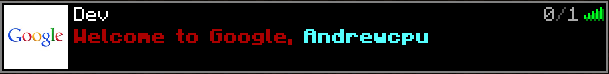
Example
Config
MOTD: '&4&lWelcome to Google, &b&l%player% ' NewPlayerMOTD: '&b&lYou havent joined! Join us!' MaxPlayers: 1 Faces: false AutoUpdate: true ServerImage: http://images.forbes.com/media/lists/companies/google_200x200.jpg 127,0,0,1: Andrewcpu
MOTD : The MOTD for returning players
NewPlayerMOTD : MOTD for new players
MaxPlayers : sets the displayed amount of players to be allowed on
AutoUpdate : Automatically download updates when available Note Defaulted to true
Faces : If set to true, a server image will be neglected and the players face will appear there
Note Player information is also stored in the config such as which IP matches which player.
Permissions
Theres only one simple permission: motd.use
Examples
New Player:

Returning Player:
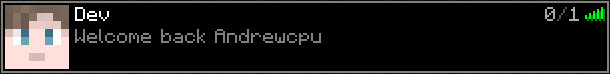


-
View User Profile
-
Send Message
Posted Dec 17, 2016This is really the best motd plug-in ever!
I like this plug-in!
But my question is: hoe can put my secon half of the motd on the second lin?
or goes is automaticly?
-
View User Profile
-
Send Message
Posted Dec 23, 2016You should be able to access it using the \n newline escape. Please tell me if this works.
-
View User Profile
-
Send Message
Posted Jul 2, 2016how do i get to the second line?
-
View User Profile
-
Send Message
Posted May 22, 2016You should add a command for /motd reload that reloads the config so you don't have to restart or reload your server every time you want to see your new MOTD, some people can't fit their MOTD into the chat. Also UPDATE TO 1.8. There are new features to add, so don't say that there isn't.
-
View User Profile
-
Send Message
Posted Jan 16, 2016@BUTTERFIELD8
Try to go into server.propeties and where it says motd: make sure it's empty.
-
View User Profile
-
Send Message
Posted Nov 1, 2015@derpcastcraze
You've probably configured it incorrectly.
If you post a pastebin of your config WITH PLAYER IPs REMOVED (for privacy reasons) then I'll help you. If you don't know what I'm talking about, then PM me, I'll fix it, then comment here on what I did for everyone else to know.
-
View User Profile
-
Send Message
Posted Oct 30, 2015Once I modify my config to my liking, I stop and start my server, then the config gets completely removed and everything reverts back to it's original state. I'm getting sick of seeing 'Welcome back m8, CrazemeisterYT' whenever I login :/
-
View User Profile
-
Send Message
Posted Jun 23, 2015"BUG" Some other plugins that ARE NOT motd related stop my motd and i just get A minecraft server
-
View User Profile
-
Send Message
Posted Dec 27, 2014@helptiger
It isn't, no. If there aren't any features to add, I we can't add them.
-
View User Profile
-
Send Message
Posted Dec 15, 2014No Update since 4 months – is it dead?
-
View User Profile
-
Send Message
Posted Aug 9, 2014@oolliiee123
I added global features. so if you enabled global for motd it only uses the GlobalMOTD: in the config and same for joining
-
View User Profile
-
Send Message
Posted Aug 7, 2014@monkeyboystein
Alright thanks! I honestly need a pure system motd plugin, no faces, no first join motd, no in-game motd, just one motd the server will have in the server list. Hope it's added soon :3
-
View User Profile
-
Send Message
Posted Aug 5, 2014@oolliiee123
I can add that for you in 4.0.1
-
View User Profile
-
Send Message
Posted Aug 4, 2014Is it possible to remove all the other motd types and just have one simple system motd everyone sees if they have joined or not? Like no welcome back message or you haven't joined and no message when they log on? Thanks
-
View User Profile
-
Send Message
Posted Aug 4, 2014Version 4.0.0 Waiting for approval. Experimantal complete recode. Report any bugs here!
-
View User Profile
-
Send Message
Posted Aug 4, 2014@Blue_Mustache
Out of curiosity how did you do LineTwo, I had some thoughts but it would require cutting off the first lines ending from the second line if it went over, I was wondering if you did the same
-
View User Profile
-
Send Message
Posted Aug 4, 2014@Blue_Mustache
My apologies for my foolishness. That was very immature of me. Yes truce.
-
View User Profile
-
Send Message
Posted Jul 23, 2014-
View User Profile
-
Send Message
Posted Jul 20, 2014@Ryex95 Just keep making spaces untill you get it to be 2 lines and fit your needs thats what I did
-
View User Profile
-
Send Message
Posted Jul 3, 2014I've seen servers with 2 lines of a system motd. How can I add a 2nd line?