ChestShop (iConomyChestShop)
Acrobot released his first Android game, would you mind giving it a go?
ChestShop
A simple, yet very powerful system for making physical shops using signs and chests.
It's never been that easy to create shops! With features like shop protection and anti-lag protection, you won't have to worry about your server's economy anymore!
"Just works"! ChestShop supports almost all economy plugins by using Vault!
(Versions above 3.9.2 also support economy plugins using the Reserve API)
Some known compatible and incompatible economy plugins.
Please check if there are newer development builds before reporting issues!
If you are upgrading from a previous version of ChestShop please make sure to always read the warnings in the file's changelog!
The plugin by default submits anonymous stats about your server (player count, plugin/server version and type) to a public statistics websites (mcstats.org and bstats.org) in order to provide the developers with usage information. If you wish to opt out, you can do so in the PluginMetrics/config.yml and bstats/config.yml files. It also features an auto-update feature, which can be turned off in the config.
 Frequently Asked Questions
Frequently Asked Questions Permissions
Permissions User-made tutorials
User-made tutorials Download the latest stable version
Download the latest stable version Download the latest development version
Download the latest development version Download 1.12.2 version
Download 1.12.2 version Download 1.8.8 version
Download 1.8.8 version Download older versions
Download older versions API for plugin developers
API for plugin developers Source code on GitHub
Source code on GitHub Crowdin Localization Project
Crowdin Localization Project Thread on Bukkit forums
Thread on Bukkit forums IRC chat (#chestshop on irc.esper.net)
IRC chat (#chestshop on irc.esper.net) Discord Channel Joining through that invite auto subscribes you to important update notifications, if you don't want that use this invite.
Discord Channel Joining through that invite auto subscribes you to important update notifications, if you don't want that use this invite.![[IMG]](https://raw.githubusercontent.com/iconic/open-iconic/master/png/graph-2x.png) bStats metrics
bStats metrics
Additional modules for ChestShop:
 ChestShop LegacyIds - allows usage of numeric and old pre 1.13 string IDs on signs
ChestShop LegacyIds - allows usage of numeric and old pre 1.13 string IDs on signs Notification module - to use with Notifications plugin (outdated)
Notification module - to use with Notifications plugin (outdated) Towny module - to use with Towny plugin
Towny module - to use with Towny plugin ChestShop Notifier - records all sales, even when the player is offline (Maintained by Phoenix616)
ChestShop Notifier - records all sales, even when the player is offline (Maintained by Phoenix616) ChestShopTools - Enchantment info signs and empty shop notifier (Maintained by Phoenix616)
ChestShopTools - Enchantment info signs and empty shop notifier (Maintained by Phoenix616) ChestIcon - Icons for Chests, just like the Showcase plugin! (User-made, broken on newer versions)
ChestIcon - Icons for Chests, just like the Showcase plugin! (User-made, broken on newer versions) Libelula Auto Shop - easy creation of admin shops, using Essentials (User-made)
Libelula Auto Shop - easy creation of admin shops, using Essentials (User-made) ChestShopLimiter+ - limits the number of shops per player (User-made)
ChestShopLimiter+ - limits the number of shops per player (User-made) ChestShopListing - Stores shops and transactions in SQL; adds related features including in-game search (User-made)
ChestShopListing - Stores shops and transactions in SQL; adds related features including in-game search (User-made)![[IMG]](https://raw.githubusercontent.com/iconic/open-iconic/master/png/check-2x.png) ChestShopConfirmation - confirmation screen before buying (User-made)
ChestShopConfirmation - confirmation screen before buying (User-made) SearchChestShop - search for shops selling certain items (User-made)
SearchChestShop - search for shops selling certain items (User-made)
Using shops
It's easy! Just right-click the sign to buy, left-click to sell. (You can configure the buttons in the config file!)
How to create a shop
Player shop
| Place a chest on the ground | |
| Place a sign 1 block away from the chest (for example, above it) | |
| On the sign, write: | 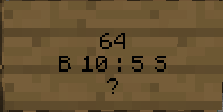 |
| Leave the first line empty. It will be automatically filled with your name by the plugin (if you have the permission ChestShop.admin then you can create shops with the names of other players) | |
| Second line is the amount of items to buy or sell | |
|
Third line is a combination of buy and sell prices. You need to have a price indicator (like 'B' - price that will apply to items BOUGHT by PLAYERS - or 'S' - the SELL price) near the price - the prices are separated by a colon (:) |
Some of the possible price combinations: "B 5:5 S", "B 5", "S free" |
|
The forth line will hold the id/name of the item. Write ? on the sign and the item will be autofilled with the one from the chest or you can click on the sign with the item afterwards. Optionally you can put the actual name on it. You can find out the name of the item you're holding by doing /iteminfo |
|
| Resulting Shop | 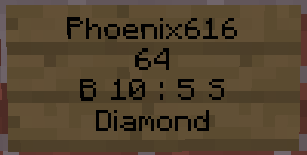 |
| A person can buy 64 diamonds for 10 dollars and sell them back for 5 dollars from Phoenix616 |
If you want you can also take a look at this video tutorial.
Admin Shop - shop with unlimited items
Firstly, you've got to be sure that you've the ChestShop.admin permission or that you are an OP. To make an Admin Shop, simply put "Admin Shop" (configurable in config.yml) on the first line of the sign when creating the shop. Admin Shops do not require a chest!
Translations
- /iteminfo - Get information about the item in your hand
- /iteminfo <id/name> - Get information about the item with the given id or name
- /shopinfo - Get information about the looked-at shop
- /csgive <itemcode> [<amount>] [<player>] - Give item with a unique ChestShop code to a player
- /cstoggle - Toggle buy and sell notificiation messages
- /chestshop version - Display the ChestShop version
- /chestshop reload - Reload the ChestShop config and translation messages. (This might not reload some features)
- /csaccess - Toggles ability to buy/sell on shops while having admin/access permissions and normally being ignored
Permission nodes
| Description | ||
|---|---|---|
| ChestShop.shop.* | shop creation and buying/selling - it contains: | |
| ChestShop.shop.create.* |
create all types of shops |
|
| ChestShop.shop.buy | buy any item from shop | |
| ChestShop.shop.sell | sell any item to shop | |
| ChestShop.mod | open any shop chest | |
| ChestShop.admin | open any shop chest, destroy stores, create (admin) shops |
A full list of permission nodes
Configurations
Useful tips by players
| How not to get bankrupt | A customisable price table |
| Alternative price table |
Compatibility
ChestShop directly hooks into the following plugins to provide additional functionality:
- AuthMe (and forks like AuthMe Reloaded)
- WorldGuard
- Residence
- LWC (and forks like LWCX and Modern-LWC)
- Lockette
- LockettePro
- Deadbolt
- SimpleChestLock
- OddItem
- Heroes
- ShowItem
Metrics
This resource sends metrics data to McStats and bStats. You can opt-out of metrics for all plugins on your server by changing the settings in the PluginMetrics/config.yml and the bStats/config.yml file if you don't want any data to be send.
More info
Even more information can be found in the old plugin thread on the forums.
Got an error or suggestion?
Simply submit a ticket here!
If you have a Github account and have coding knowledge you can also directly open an issue on Github. (You can also fund them via IssueHunt!)
If you just need general help feel free to ask in the comments or join the #chestshop channel on Spigot's IRC network (irc.spi.gt, webchat)
Has ChestShop helped you or your server?
If you want to thank the team in a more materialistic way, feel free to donate or buy Phoeni616 a beer! :)
A shout-out to Acrobot's friend:
We believe that the music he makes is really stunning - you can decide it for yourself!
If you have an issue then please open a ticket on GitHub or post on SpigotMC.org for faster replies to questions!



-
View User Profile
-
Send Message
Posted Nov 13, 2023Muito Bom parabéns éra exatamente o que eu procurava, eu sou um velho jogador de minecraft e antigamente éra somente usado placas nas lojas. Muito facil de entender.
-
View User Profile
-
Send Message
Posted Oct 14, 2023Hello, Im trying to use the chestshop commands however it is saying: See Attachment
-
View User Profile
-
Send Message
Posted Jan 25, 2024Make sure the plugin is enabled.
-
View User Profile
-
Send Message
Posted Aug 25, 2023Hey, is there a way to change the name of chestshops set to unlimited from "Adminshop" to a name of choice? Like ServerShop or other?
-
View User Profile
-
Send Message
Posted Aug 29, 2023Sure, the ADMIN_SHOP_NAME config option.
-
View User Profile
-
Send Message
Posted Jun 24, 2023Hello sir, what's up? So i'm use your plugin in version 3.9.0, and i receive one message "You don't have permission to do that" but i have OP. That's error pops up to create a shop in the final "?", left click with a block in my hand

Look that image
-
View User Profile
-
Send Message
Posted Jul 6, 20233.9.0 is extremely outdated and no longer supported. Please update to the latest development build and see if that fixes your issue.
-
View User Profile
-
Send Message
Posted Jun 14, 2023If I want to sell something it says "You can't buy here" what should I do?-
View User Profile
-
Send Message
Posted Jun 14, 2023Make sure you are pressing the correct mouse button. Left click (block break key) is selling, right click (interact key) is buying.
The message is just telling you that the shop does not sell anything and you tried to buy something from it by right clicking/interact. Left clicking/breaking should work just fine.
-
View User Profile
-
Send Message
Posted Jan 4, 2023For the Admin Shop's is there a way to change the color of the text "Admin Shop" to a color like red so that it stands out more to players?
-
View User Profile
-
Send Message
Posted Feb 5, 2023I'm sorry for the late response. You might be able to use color codes added by some other plugin on the sign itself but that's not something officially supported. (Official support for formatting is planed though)
-
View User Profile
-
Send Message
Posted Oct 7, 2022how do i give admin shop money if i have an admin shop where players can sell their items for money?
-
View User Profile
-
Send Message
Posted Nov 3, 2022The admin shop will have unlimited money. Just make sure to write it like "Admin Shop" (exactly with uppercases and space) if you didn't change it in your config.
-
View User Profile
-
Send Message
Posted Jul 20, 2022I am trying to build something so that the moment someone purchases an item from my chestshop, a piston retracts letting them into an area. How can I detect a chestshop purchase automatically?
-
View User Profile
-
Send Message
Posted Nov 3, 2022You can add a comparator to the chest. It will send a redstone signal whenever a trade occurs.
-
View User Profile
-
Send Message
Posted Jun 24, 2022When i sell something a message appears, that i sold item x for y, but i recieve no money
-
View User Profile
-
Send Message
Posted Jun 28, 2022Please provide your full log.
-
View User Profile
-
Send Message
Posted Apr 11, 2022I want to use this mod with physical items, but emeralds can be exploited and farmed too easily, so how about adding support for diamonds?
-
View User Profile
-
Send Message
Posted Jun 2, 2022ChestShop only hooks into your economy plugin via Vault, it does not manage economy on its own. If you want to use items as an economy look at an economy plugin like Gringotts.
-
View User Profile
-
Send Message
Posted Mar 8, 2022is there a new update for chestshop?