BukkitStream (Android Remote Control)
![]()

Support Dev with your Donation
To write BukkitStream need a lot of time and work. If you are using BukkitStream, please support us !
New! A website to use bukkitstream without app !
http://bukkitstream.tk is now available! That website can be use on Computers and on your phone! Every device can now be connected (ex : Appel, Blackberry, Android...)

General Presentation
BukkitStream is a free app for android to control your bukkit server. It is a beta version. BukkitStream is available on Google Play, on Windows/Mac/Linux and online (Website Client : http://bukkitstream.tk)
Features
Features :
- Add / edit / delete multiple servers
- Integrated FTP Server
- Support of many users and offline permissions system
- Show / use the console
- Show / use chat (for Admin and Players)
- Manage online players (stats, ban, kick)
- Manage offline players (list all, some datas, ban)
- Display the number of players online
- Display the number of banned players and operators
- Display the TPS (20/20 means no server lag)
- Display and clean the ram
- Display many data worlds (pvp, fire, animals, mobs, number of entities, chunks loaded ...)
- Compatible with Dynmap
- Add ingame commands (/bs to show all commands avariables)
- Manage advenced commands alias
- Stats Loging (players, ram, tps, actions, kills...)
- Be simple and easy by its design and organization
Installation Main Guide
On the server
- download and put the last plugin version (take zip version)
- edit config.yml like you want
- restart your server
On All Devices (Alternative)
- go on http://bukkitstream.tk
- give your IP, Port, Username and Password and submit
On Android phone / tablet.
- download from Google PlayStore
- start BukkitStream for Android
- click on "Add a server"
- enter a name (what you want), the IP, the port (config.yml), the username (config.yml) and the password (config.yml).
On your Desktop.
- go on the download page.
- select the Desktop édition
- start it.
- just add a server to the list
- select server and click on "Login"
Fast Setting Server
Open config.yml and change the login.
username: admin password: password port: 25563
- username : pseudo used to connect to the server from the android app. For security reason, we recommend to change it.
- password : pass used to connect. (Note : no password is shared on the network. We use only the hashcode)
- port : used by app to communicate. But not give an already working port. (recommended value : 25563)
More infos here !
Extra ! Your players can use offline chat !
You want that your players access to offline chat ? Read this tutorial now!
You are a player, and want to use this feacture, get the tutorial !
On Update
Bukkitstream includes an Auto-Updater. You can enable/disable checking or download from config.yml
- check_update => check new version from bukkitdev, but don't download it if download isn't permitted.
- download_update => download update if available.
You need update Android App and Plugin if you do an update. To know if the plugin version and the android app are compatible, check on your phone the vKernel id.
For instance.

The vKernel is 2. Now, you can download the good plugin version : ex : arb_vKernel_2_vPlugin_XXX.jar
Presentation Video
Installation and Configuration Video (French)
Some capture







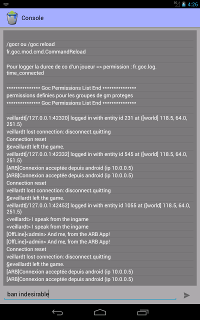


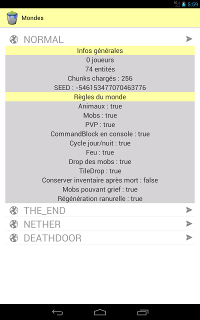




Other Projects :
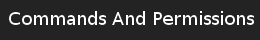
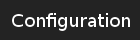






-
View User Profile
-
Send Message
Posted Dec 15, 2017I love BukkinStream app. You can try live TV apps like Solid Streamz app. You can get it from this official website.
-
View User Profile
-
Send Message
Posted May 31, 2016Hi
Update to the 1.9.4 ???
-
View User Profile
-
Send Message
Posted Apr 29, 2016THE LINK IS A SPAM!
-
View User Profile
-
Send Message
Posted Dec 24, 2015As with @vanthoi this plugin becomes unuseable as it crashes my server on occasion, not even allowing spigot to run the start script.
-
View User Profile
-
Send Message
Posted Jun 10, 2015Please update to the 1.8.3 version. It was flooding and caused the error RAM on my server crash. Thank you for this plugin development. I would love it.
-
View User Profile
-
Send Message
Posted Apr 18, 2015Will you consider creating a Windows Phone app?
-
View User Profile
-
Send Message
Posted Mar 28, 2015I've bought the Pro Version, but at console are so many errors. I'm using Version 1.0.16 at spigot / bukkit 1.8.3. Pls bugfix :) Edit: I love and need this plugin! I've bought the premium version, but i think the errors causes lags at my server :( Pleas Bugfix. The errors looks similiar then the other posts. When will you make a update? :)
-
View User Profile
-
Send Message
Posted Mar 24, 2015So many errors... Pls help... This server is running CraftBukkit version git-Bukkit-0af2738 (MC: 1.8.3) (Implementing API version 1.8.3-R0.1-SNAPSHOT) Plugin version: 1.0.15
-
View User Profile
-
Send Message
Posted Feb 14, 2015Je rencontre cette erreur"
-
View User Profile
-
Send Message
Posted Feb 14, 2015Hello
L'application n'est pas compatible avec mon téléphone... Avez-vous une solution ?
-
View User Profile
-
Send Message
Posted Jan 27, 2015Any Updates Planed for 1.8 and 1.8.1 ??
-
View User Profile
-
Send Message
Posted Nov 18, 2014update to 1.7.9?
-
View User Profile
-
Send Message
Posted Sep 15, 2014@Wagmi
Are you sur your hoster open the port? If you host jour server at home, open the port on the box. Else, contact jour hoster or get a free port.
You can send me a MP if you need more infos.
-
View User Profile
-
Send Message
Posted Sep 14, 2014For some reason I cannot get this to work on my server. I am using all the default settings and everything but when I try and login on the site it tells me We can not join the BukkitStream Plugin.
Am I doing something wrong ?
-
View User Profile
-
Send Message
Posted Sep 6, 2014@tomtomlux
Si vraiment le problème persiste, vous pouvez me fournir une copie du dossier plugin complet (en veillant à supprimer les données sensibles). Le problème peut également provenir d'un conflit.
Pour l'envoi, j'ai une adresse mail privée : [email protected]
Cela m'aiderait beaucoup.
-
View User Profile
-
Send Message
Posted Sep 6, 2014@tomtomlux
L'erreur que vous m'avez envoyée se produit généralement quand le jar du plugin est modifié alors que le serveur est allumé (il ne faut pas reload, mais bien redémarrer). Il est possible que le plugin se soit mis à jour tout seul.
Si le problème persiste, prévenez moi.
Merci pour le retour.
-
View User Profile
-
Send Message
Posted Sep 6, 2014ça ne marche pas pour mon serveur sur 1.7.10, cependant avec la même craftbukkit(1.7.10) ça marche sur mon ordi chez moi, quand c'est le seul plugin. pastebin: http://pastebin.com/rmFmAeV0
Merci :)
-
View User Profile
-
Send Message
Posted Sep 1, 2014@mhollisjr
Can you send me a screenshot, please?
-
View User Profile
-
Send Message
Posted Sep 1, 2014@veillardt
Where is this setting at? for some reason on the client all it says is http://<url>:0/ instead of 8123, which for me is fine
-
View User Profile
-
Send Message
Posted Aug 30, 2014@dart2112
The database format is wrong : you need remove database from bukkitstream folder and restart.
An update for SQL transaction is publishing : I need bukkit's validation.